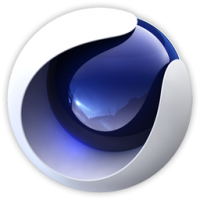Adobe Presenter training
1 day
In centre:
£please call
Live online:
£please call
Key details
Adobe Presenter training course for beginners, teaching how to create high-quality multimedia e-learning content.
Adobe Presenter is a Microsoft PowerPoint plug-in that makes it possible to create e-learning content using PowerPoint’s familiar interface.
Our one-day Adobe Presenter training course teaches everything you need to take full advantage of its capabilities. Sessions include:
- Converting existing PowerPoint presentations into e-learning content.
- Creating new e-learning content from within PowerPoint.
- Adding rich features including narration, audio, video, animation and navigation controls.
- Including quizzes.
The e-learning content you create can be generated in HTML5 format, making it accessible through any standard web browser, tablet or mobile device. You can send scoring data to leading LMSs and track learner progress.
Adobe Presenter training is arranged on-request, i.e. one-to-one training or a ‘closed course’ for your group. Your training can be tailored to take into account any existing knowledge you have, and the work you’re going to be doing.
In-class or online
This course is available in-class at eight centres or live online.
Expert trainers
Presenter courses are hosted by expert trainers, with vast experience of using the application professionally.
Presenter training guide and certificate
Course delegates receive:
- A practical Presenter training guide, to refer to during the course and use as a refresher after. Choose from a printed, bound guide or a PDF – whatever suits you best. If you’re participating online and you choose a printed guide, we’ll post this to you.
- An e-certificate confirming successful course completion. Click here to see an example of the certificate you receive.
After course support
Following Presenter training, delegates are entitled to 30 days’ email support from their Presenter trainer to help with any post-course issues. For further details, see Support.
Prerequisites
You need to have a good working knowledge of PowerPoint. No prior Presenter knowledge is necessary.
Presenter version
Training can be based on any version of Presenter to suit you.
General information
Course times
Standard course times are 9.30am–4.30pm.
As we’d be hosting this as a ‘closed course’ for you/your group, there’s usually flexibility to change these times to suit you, e.g. start or end 30 minutes earlier or later.
Payment
Payment for Presenter training can be made by:
- Bank transfer. Please call 01527 834783 for our bank details.
- Card. All major credit and debit cards accepted. Payment can be made securely online or over the phone. Card payments are processed by Stripe. Armada doesn’t record or store your card details.
Purchase orders
We accept purchase orders from UK-registered companies and public sector organisations.
Accommodation
See Accommodation local to our training centres.
Cancellations and postponements
If an on-request Adobe Presenter course booking is cancelled giving less than 20 working days’ notice, a cancellation fee is payable. View cancellation terms.
If an on-request Adobe Presenter course booking is postponed giving less than 20 working days’ notice, a postponement fee is payable. View postponement terms.
Terms and conditions
Expert trainer
Lynne Telfer

Lynne Telfer is highly experienced instructor with over 25 years’ experience working as a professional trainer.
In the late nineties, Lynne worked for Adobe as a trainer and consultant, hosting courses in FrameMaker and other applications at all levels for Adobe’s clients. She’s provided training in Adobe’s Technical Communication and Creative applications ever since.
Lynne has expert knowledge of:
- Adobe FrameMaker – both Unstructured and Structured use.
- Adobe RoboHelp.
- Adobe Creative Cloud applications: InDesign, Photoshop, Illustrator and Acrobat.
- Adobe’s e-Learning tools – Captivate and Presenter.
- Microsoft Office suite of applications, covering the mainstream applications Word, Excel and PowerPoint to advanced level.
Lynne has a BA Hons in Educational Practice from Oxford Brookes University.
Course content
Introducing Adobe Presenter
- Accessing Presenter from within PowerPoint
- Accessing Presenter from within Connect
Adding narration and audio
- Recording slide narration
- Adding slide narration
- Editing audio
- Importing audio
- Adding PowerPoint animations
- Synchronizing animations and audio
- Best practices for recording audio
Publishing an Adobe presentation
- Publishing presentations
- Packaging a presentation for distribution
- Creating an autorun executable for DVD
- Publishing to Adobe PDF
- Publishing to a Connect server
- Updating an Adobe presentation on the server
Customising Adobe presentations
- Setting slide navigation settings
- Setting slide navigation names
- Adding presenter information
- Changing the presentation theme
- Creating custom themes
- Attaching files
- Adding PowerPoint links
Adding Flash content and video
- Embedding Flash content
- Enabling complete playback of non‑interactive Flash content
- Controlling Flash content with the presentation
- Enabling sufficient slide time for interactive Flash content
- Importing video to a presentation
- Recording a video
- Editing a video
Adding quizzes
- Adding quiz questions
- Import quiz questions
- Adding question groups
- Setting quiz navigation properties
- Customising the appearance of quiz slides
- Customising feedback messages
- Scoring and reporting quiz results
- Adding audio to quiz slides
- Quiz tips and tricks
Live online training
Online training lets you participate in a live Presenter course from your place of work or home.
We do everything possible to make your online training experience as close as possible to actually being in the classroom. You can:
- See and hear our trainer, and the other delegates participating in the course…

- Watch our trainer demonstrate techniques in Presenter.
- Interact by speaking, using chat, or raising your ‘virtual hand’ if you need assistance.
- Share your screen with our trainer, and allow them to take control to explain something.
Like our in-class courses, online Adobe Presenter courses…
- Are presented by expert instructors.
- Give you plenty of opportunity to carry out assisted, practical exercises using Presenter.
- Offer 30 days’ email support from your trainer.
All you need is an Internet-connected computer with…
- Presenter installed.
- A webcam and audio capability. If your computer running Presenter doesn’t have these, you can use a second device, such as another computer or tablet. See Hardware recommendations for live online training for further details.
If there’s anything you’re not sure about we’ll do our best to help you. We won’t, however, be able to assist with your Presenter installation.
We provide everything else…
- Links to download the files, resources, etc. you’ll use in your course.
- A training guide. For most courses, you can choose from a printed copy that we post to you, or a PDF.
In the week before your course, we’ll send you an email containing everything you need to prepare for and participate in the training. Then, a couple of days before your course, we’ll give you a courtesy call to make sure you have everything in place and answer any questions you may have.
Please note that we are not able to record scheduled online courses for privacy reasons.
When you attend live online training, you’re participating in a real course, hosted by a real trainer, in real time