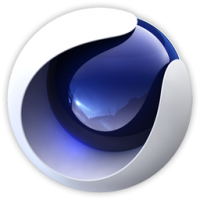Advance Steel Essentials training
2 days
In centre:
£please call
Live online:
£please call
Key details
Autodesk Advance Steel is a 3D modelling application used for steel detailing, fabrication and construction.
This introductory-level course teaches the use of Advance Steel’s key functionality, tools, commands and workflows. By building a steel structure from the ground up, you’ll learn to create:
- Beams and columns.
- Plates.
- Connection elements.
- Lists and schedules, such as Bills of Materials and loading lists.
- Drawings and steel detailing.
Advance Steel Essentials training is arranged on-request, i.e. one-to-one training or a ‘closed course’ for your group. Your training can be tailored to take into account any existing knowledge you have, and the work you’re going to be doing.
In-class or online
This course is available in-class at eight centres or live online.
Who should attend?
Newcomers to Advance Steel who want to use the application to design and detail 3D steel structures.
Accredited Advance Steel training
Armada is an Autodesk Authorised Training Centre (ATC), and our Advance Steel training courses are accredited by Autodesk.
Advance Steel Essentials courses are hosted by highly experienced Autodesk Certified Instructors with extensive experience of using Advance Steel professionally. See Expert trainers.
How will I learn?
Advance Steel training is hands-on and practical.
Our trainers teach the necessary theory then demonstrate techniques step-by-step. You then practice the techniques taught on a computer running licensed Advance Steel software.
There’s plenty of time to ask questions, and you can keep all files you create.
Advance Steel training guide and certificate
Course delegates receive:
- Comprehensive training notes, to refer to throughout the course and use as a refresher after.
- An e-certificate confirming successful completion of an accredited Advance Steel training course.
After course support
Following Advance Steel training, delegates are entitled to 30 days’ email support from their Advance Steel trainer to help with any post-course issues. For further details, see Support.
Prerequisites
Delegates should have basic CAD skills, i.e. have attended AutoCAD Essentials training or have equivalent knowledge.
Advance Steel version
Training can be based on any recent version of Advance Steel to suit you.
General information
Course times
Standard course times are 9.30am–4.30pm.
As we’d be hosting this as a ‘closed course’ for you/your group, there’s usually flexibility to change these times to suit you, e.g. start or end 30 minutes earlier or later.
Payment
Payment for Advance Steel training can be made by:
- Bank transfer. Please call 01527 834783 for our bank details.
- Card. All major credit and debit cards accepted. Payment can be made securely online or over the phone. Card payments are processed by Stripe. Armada doesn’t record or store your card details.
Purchase orders
We accept purchase orders from UK-registered companies and public sector organisations.
Accommodation
See Accommodation local to our training centres.
Cancellations and postponements
If an on-request Advance Steel Essentials course booking is cancelled giving less than 20 working days’ notice, a cancellation fee is payable. View cancellation terms.
If an on-request Advance Steel Essentials course booking is postponed giving less than 20 working days’ notice, a postponement fee is payable. View postponement terms.
Terms and conditions
Expert trainers
Advance Steel Essentials training courses are hosted by:
Stewart Cobb

Stewart began his working life as a junior draughtsman, and progressed through to Design Director leading a studio of designers working on both 2D and 3D projects.
He then worked for himself for over 25 years, completing around 100 design projects per year for a myriad of clients, including household names such as Vauxhall and McDonalds.
More recently, Stewart’s focus has been on training. He has been an Autodesk Certified Instructor since 2010, hosting courses in AutoCAD, Revit, 3ds Max, AutoCAD Plant 3D, Civil 3D, AVT and Advance Steel. He’s also an expert user of Trimble SketchUp and a range of renderers including V-Ray and Twinmotion.
In between courses, Stewart uses these applications professionally when carrying out project work for clients. Using the applications regularly helps him to keep up-to-date with the latest technologies and practices.
Outside of work, Stewart enjoys music (he runs the sound desk for a number of local bands), reading and playing with any new piece of technology he can lay his hands on!
Wendy Sprakes

Wendy Sprakes is an Autodesk Certified Instructor, a Microsoft Master Instructor (MMI) and a qualified teacher (QTS).
Wendy began her working life as a CAD operator, using Medusa, MicroStation and AutoCAD.
Working through the ranks of trainee draughtsman, graduating as a professional Mechanical Engineer, she worked in the Mechanical Handling industry on site and in the drawing office for ten years. She became a Project Engineer then moved into the CAE Industry, working as an engineer in the Fatigue Analysis software industry for clients such as Ford Motor Company and Jaguar Land Rover. She then went on to qualify as a teacher, and has been hosting AutoCAD courses since 2000. She also has specialist knowledge of Advance Steel.
Wendy has also been hosting Microsoft Office courses since 2000. Wendy trains all applications in the Office suite, including Word, Excel and other, more niche applications such as Visio and Project, from beginner to advanced and customised level. Wendy has been a staff member, delivering IT and Project Management modules for Chesterfield College, and a course leader for Microsoft Project at Sheffield Hallam University for five years.
Away from training, Wendy is an accomplished jazz musician. Her music enjoys regular airplay on both regional and national stations including BBC and JazzFM.
Course content
Getting started with Advance Steel
- The basics – beams, plates, connections and structures
- The Advance Steel user interface
- Ribbon tabs
- Advance Steel tools
- Advance Steel palettes
- The file and folder structure
- Grids
- The User Coordinate System (UCS)
Viewing tools
- Changing viewpoints and visual styles
- Navigating through the model
- Use of layers
Beams and columns
- Beam features
- Drawing beams individually and using macros
- Cutting and shaping beams
- Notch contours
Plates
- Creating plates of all types and shapes
- Cutting and shaping plates
- Flat plates
- Folded plates
- Chamfers
Connection elements
- Bolts
- Holes
- Welds
Lists
- Bills of Materials (BOMs)
- Bolt schedules
- Loading lists
Drawings and steel detailing
- Locating points in the Drawing Window
- Generation
- Parts
- Assemblies and fabrication
- Manipulation
Live online training
Online training lets you participate in a live Advance Steel course from your place of work or home.
We do everything possible to make your online training experience as close as possible to actually being in the classroom. You can:
- See and hear our trainer, and the other delegates participating in the course…

- Watch our trainer demonstrate techniques in Advance Steel.
- Interact by speaking, or using chat.
- Share your screen with our trainer, and allow them to take control to explain something.
Like our in-class courses, online Advance Steel Essentials courses…
- Are presented by Autodesk Certified Instructors.
- Give you plenty of opportunity to carry out assisted, practical exercises using Advance Steel.
- Offer 30 days’ email support from your trainer.
All you need is an Internet-connected computer with…
- Advance Steel installed. If you don’t have a current subscription to Advance Steel, you’re entitled to a 30-day trial that’s ideal for participating in training. We’ll send you a link to this. If you’ve already used your trial, we can lend you a license for the duration of your course.
- A webcam and audio capability. If your computer running Advance Steel doesn’t have these, you can use a second device, such as another computer or tablet. See Hardware recommendations for live online training for further details.
If there’s anything you’re not sure about we’ll do our best to help you. We won’t be able to assist with your Advance Steel installation, but we can provide details for Autodesk support who’ll be able to help you with this.
We provide everything else…
- Links to download the files, resources, etc. you’ll use in your course.
- A training guide. For most courses, you can choose from a printed copy that we post to you, or a PDF.
In the week before your course, we’ll send you an email containing everything you need to prepare for and participate in the training. Then, a couple of days before your course, we’ll give you a courtesy call to make sure you have everything in place and answer any questions you may have.
Please note that we are not able to record scheduled online courses for privacy reasons.
When you attend live online training, you’re participating in a real course, hosted by a real trainer, in real time
Chris N
Declan P
David L
Keith B
Andrew F
Gavin B