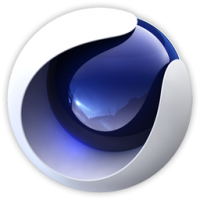Vault Essentials training
2 days
In centre:
£please call
Live online:
Not available
Key details
Autodesk Vault is a data management tool that integrates with applications such as Inventor and AutoCAD, enabling teams to collaborate and share designs by working from a central source of organised data.
This course focuses on the features available to end-users. It teaches how to:
- Access files from Vault.
- Prepare files for Vault and upload them.
- Control what users can access and edit.
- Track revisions and design history, and manage versions.
- Search the Vault.
- Carry out a range of common tasks, including renaming, moving and copying files.
This course is ideal for users of AutoCAD or Inventor who re going to begin working with Vault Basic.
Vault Essentials training is arranged on-request, i.e. one-to-one training or a ‘closed course’ for your group. Your training can be tailored to take into account any existing knowledge you have, and the work you’re going to be doing.
For technical reasons, Vault training is only available in-centre. We’re not able to provide Vault training online.
Accredited Vault training
Armada is an Autodesk Authorised Training Centre (ATC), accredited to provide training in Vault.
Courses are hosted by an Autodesk Certified Instructor with expert knowledge of the application. See Expert trainer.
How will I learn?
Vault training is hands-on and practical.
Our trainers teach the necessary theory then demonstrate techniques step-by-step. You then practice the techniques taught on a computer running Vault.
There is plenty of time to ask questions, and you can take away all the files you create.
Vault training guide and certificate
Course delegates receive:
- A comprehensive training guide for Vault, to refer to throughout the course, and to use as a refresher afterwards.
- An e-certificate confirming successful completion of an accredited Vault training course.
After course support
Following Vault training, delegates are entitled to 30 days’ email support from their Vault trainer to help with any post-course issues. For further details, see Support.
Prerequisites
Delegates should be familiar with the fundamentals of the application with which they’re going to use Vault, i.e. AutoCAD or Inventor.
Vault version
Training can be based on any recent version of Vault Basic. We’re not able to provide training in Vault Professional.
General information
Course times
Standard course times are 9.30am–4.30pm.
As we’d be hosting this as a ‘closed course’ for you/your group, there’s usually flexibility to change these times to suit you, e.g. start or end 30 minutes earlier or later.
Payment
Payment for Vault training can be made by:
- Bank transfer. Please call 01527 834783 for our bank details.
- Card. All major credit and debit cards accepted. Payment can be made securely online or over the phone. Card payments are processed by Stripe. Armada doesn’t record or store your card details.
Purchase orders
We accept purchase orders from UK-registered companies and public sector organisations.
Accommodation
See Accommodation local to our training centres.
Cancellations and postponements
If an on-request Vault Essentials course booking is cancelled giving less than 20 working days’ notice, a cancellation fee is payable. View cancellation terms.
If an on-request Vault Essentials course booking is postponed giving less than 20 working days’ notice, a postponement fee is payable. View postponement terms.
Terms and conditions
Expert trainer
John Billyard
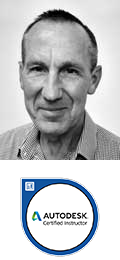
John has used CAD software for over 35 years, providing high quality engineering and architectural designs to a wide range of clients
He has provided training in the applications he uses for a similar length of time, and for the last 15 years, has been commissioned directly by Autodesk to provide consulting and training services to their corporate client base.
John hosts courses in various Autodesk applications including AutoCAD, Fusion, Inventor and Vault. He also trains Dassault Systèmes’ SolidWorks, Trimble SketchUp and Epic Games’ Twinmotion.
He takes pride in keeping pace with the latest industry design tools and technologies; enabling him to meet the challenges and demands of an ever changing working environment.
Course content
Introduction to Autodesk Vault features
- Vault overview for users
- Workflow for users
Basic Vault tasks
- Accessing the Vault
- Vault user interface
- Working with Vault files
Working with Vault and Autodesk Inventor
- Adding Inventor files to the Vault
- File relationships
- Common Vault tasks
- Working with Vault and Inventor
Existing Model Management
- Preparing models for Vault
- Uploading drawings, parts and assemblies
Common Vault tasks
- View customisation
- Finding files
- Managing versions
- Renaming and moving files
- Properties
- Copying files
- File attachment
- Using where used and uses
Working with Vault and AutoCAD and MS Office
- Vault from AutoCAD
- Vault for MS Office
- Using Vault with Word, Excel & PowerPoint