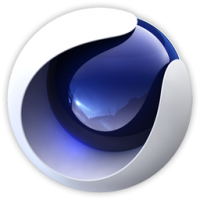Technical authoring training programme
5 days
In centre:
£1495+ VAT
Live online:
£1195+ VAT
No scheduled dates
We don't have any dates scheduled for this course right now. Please check back soon.
Key details
Comprehensive technical author training for newcomers, and existing technical authors who want to improve their skill set.
For over two decades Armada was a leading provider of technical authoring services. Our background in the industry makes us ideally suited to offering technical author training.
Our Technical authoring training programme comprises the following modules:
- Introduction to technical authoring (1 day)
- Intermediate technical authoring (2 days)
- Advanced technical authoring (2 days)
The programme has been revamped recently, with several new modules added to reflect the latest trends in technical documentation.
In-class or online
This course is available in-class at eight centres or live online.
Upcoming course dates
Accredited technical author training
Armada is a long-standing business affiliate of the ISTC, the UK-based society for professional communicators. Our Technical author training programme has been accredited by the ISTC since 2012.
Lead instructor: Matthew Ellison
Scheduled technical authoring courses are hosted by Matthew Ellison, who has over 30 years’ experience working as a user assistance and eLearning professional. To read a short bio for Matthew, see Expert trainer.
How will I learn?
Technical author training combines lecture, demonstration and hands-on practice. You carry out plenty of practical exercises to learn the techniques taught.
You have ample opportunity to discuss your specific requirements with the trainer.
Technical author training materials and certificate
Course delegates receive:
- Comprehensive training material, to refer to throughout the course and use as a refresher afterwards.
- Checklists and job aids to focus each stage of the writing process.
- Report and user manual templates that incorporate best practice design and structure as taught in the courses.
- Resources to use back in the workplace.
- An e-certificate confirming successful course completion. Click here to see an example of the certificate you receive.
After course support
Following technical authoring training, delegates are entitled to 30 days’ email support from their trainer to help with any post-course issues. For further details, see Support.
Prerequisites
No prior technical authoring knowledge is necessary.
A minimum level of English is required for international customers. Your should be at CEFR level C1, meaning that you are able to perform complex tasks related to work and study in English.
Our guarantees to you
We offer:
- A price guarantee that you’re getting the best value for money.
- A training guarantee that you’ll learn the concepts and skills you need.
On-request technical authoring training available
Our Technical authoring training programme is available on-request, i.e. one-to-one training or a ‘closed course’ for your group, hosted at one of our centres, your venue or online.
On-request technical authoring training can be tailored to take into account any existing knowledge you have, and the work you’re going to be doing. Please contact us for a quote.
General information
Course times
9.30am–4.30pm.
Payment
Payment for technical writing training can be made by:
- Bank transfer. Please call 01527 834783 for our bank details.
- Card. All major credit and debit cards accepted. Payment can be made securely online or over the phone. Card payments are processed by Stripe. Armada doesn’t record or store your card details.
Purchase orders
We accept purchase orders from UK-registered companies and public sector organisations.
Cancellations and transfers
You can cancel a booking on a scheduled training course, or transfer to a later course, without penalty providing you give us 10 working days’ notice. Any fees already paid will be refunded.
If you cancel a booking on a scheduled Technical authoring programme course giving less than 10 working days’ notice, or request a transfer to a later course, a cancellation/transfer fee is payable. The fee charged depends on the notice period given. For details, see cancellation terms.
Different terms apply for the cancellation or postponement of an on-request course (one-to-one training or a ‘closed course’ for your group). For details, see course cancellations.
Terms and conditions
Training course bookings are subject to our terms and conditions.
Expert trainer
Matthew Ellison

Matthew has over 30 years’ experience working as a user assistance and eLearning professional in the software industry. Some of this time was spent managing a team of writers and trainers at a UK-based consulting company, before enjoying a period in the US as Director of the WinWriters (subsequently WritersUA and UX Writer) Conference. He continues to provide consultancy to software companies throughout the world who need documentation and user assistance for their products.
Matthew has a B.Sc. in Electronic Engineering and a PGCE from Bristol University, and has been a part-time lecturer at Portsmouth University for the MA Technical Communication course. He is a MadCap-Certified Instructor, an authorised trainer for EC Software’s Help+Manual and an expert in many other user assistance tools and technologies.
Matthew has been a popular speaker at conferences in Europe and the US since 1997. He regularly publishes articles and reviews on user assistance tools and technology.
Course content
Introductory module (day 1)
Introduction
- Introduction and objectives
- Recommended reading list
- Why good writing is important and the costs of documentation
Know your audience
- Understand and prioritise the different categories of your audience and handle different levels of reader
- Research the basic tasks of your audience
How to structure your documents
- Understand which sections to include in your manuals and the order in which they should be placed
Write from a design
- Use mind mapping techniques for designing a document
- Learn how to plan the content of your document before you start writing
Skills of writing – 12 golden rules
- Learn the 12 golden rules of writing to help you develop a clear and concise style
- Use readability checking and testing techniques
Punctuation and grammar
- Understand the basics of punctuation and grammar
- Avoid the six most frequently made errors that occur in writing
Document layout
- Understand the basics of layout and typesetting
- Learn how to format your document for maximum impact
Reviewing and proof reading
- How to check your documentation to ensure it is error free
- Use industry standard techniques for reviewing, rewriting and proof reading
Intermediate module (days 2 and 3)
Introduction and overview
Basics of technical writing
- The definition of technical writing
- Key international technical writing standards
- Writing tools for technical writers
- Image creation tools for technical writers
- The four types of writing
- The six W’s of technical writing
The technical writing process
- Why people write ineffectively
- Why you should treat technical writing as a project
- The POWER process for technical writing
The Prewriting Step
- Identifying the document objective(s)
- Understanding your readers
- Four key audiences
- The global audience
- Adding detail to your audience analysis
- The audience you don’t support
- Communication style issues
Structuring Your Document
- Creating a body of knowledge
- Defining structure and content
- Brainstorming tools and techniques
- Generating topics for a structure
- Using the LATCH principle
- Creating an outline prototype
Creating Effective Document Content
- Six rules for writing headings
- Writing effective topic sentences
- Creating effective paragraphs
- Varying sentence structures
Clarity in Technical Writing
- Some rules of English that do not help technical writers
- Common writing styles
- The principles of Simplified Technical English (STE)
- Grammar issues that affect technical writers
Consistency and Correctness
- Achieving consistency
- Different spelling forms
- Standards for numbers, capitals and punctuation
- The use of contractions
- Copy editing and proofreading
Readability: Putting It All Together
- Building readability into your documents from the start
- Applying the techniques you have learned throughout the course
Advanced module (days 4 and 5)
Building Readability
- How people take on information
- Working with how the brain works
- Given/New and readability
- Reducing inferential load
- Signalling with headings
Communicating to the Reader
- Using active voice for direct communication
- Using passive voice effectively
- Making your writing concrete
Standards and Style Guides
- International standards for technical writing
- Darwin Information Typing Architecture (DITA)
- Regulatory requirements
- Company and other style guides
- Creating a style guide
Exploring Writing for Multiple Platforms
- Targeting your platform for content delivery
- Writing and structuring effective headings, menus, and links
- Home pages and transitional pages
- Developing multimedia content
- Accessibility guidelines
Creating Better Graphics
- Designing the page to help your readers
- Using fonts to improve readability
- Using graphics to improve communication
- Presenting data in an accessible format
Checking Document Integrity
- How to check document integrity
- The difference between copy editing and proofreading
- Using standard proof correction symbols
- Working with other people
Planning for editing and writing with others
- Document review processes
- Applying fundamental feedback techniques (the SBI model)
- Facilitating good communication during the writing process
Polishing Your Writing
- Key grammar problems for technical writers
- Creating cohesion using transitions
- Using parallel construction in sentences, lists and tables
- Applying the techniques you have learned throughout the course
Live online training
Live online training lets you participate in a course from your place of work or home.
We do everything possible to make your online training experience as close as possible to actually being in the classroom. You can:
- See and hear our trainer, and the other delegates participating in the course…

- Interact by speaking, using chat, or raising your ‘virtual hand’ if you need assistance.
- Share your screen with our trainer, and allow them to take control to explain something.
Like our in-class courses, online courses…
- Are presented by expert instructors.
- Give you plenty of opportunity to carry out assisted, practical exercises.
- Offer 30 days’ email support from your trainer.
All you need is an Internet-connected computer with a webcam and audio capability. We provide everything else…
- Links to download the files, resources, etc. you’ll use in your course.
- A training guide. For most courses, you can choose from a printed copy that we post to you, or a PDF.
In the week before your course, we’ll send you an email containing everything you need to prepare for and participate in the training. Then, a couple of days before your course, we’ll give you a courtesy call to make sure you have everything in place and answer any questions you may have.
Please note that we are not able to record scheduled online courses for privacy reasons.
When you attend live online training, you’re participating in a real course, hosted by a real trainer, in real time
Discounts
To make your technical writing training as affordable as possible, we offer:
- A range of training discounts on our scheduled technical writing training courses.
- A price guarantee that you won’t get technical writing training for less.
Training discounts
Multiple places
If you book multiple places on any courses, we can offer you:
- 10% discount if you book two places.
- 15% discount if you book three or four places.
- 20% discount if you book five or more places.
This can be for several people attending one course, one person attending several courses, or a combination.
These discounts are available for both classroom-based courses and live online training.
Concessions
We offer a 10% discount on scheduled technical writing course places to:
- Students, teachers and lecturers.
- People who work for a registered charity.
- ISTC members.
These discounts are available for both classroom-based courses and remote training.
Please call us if you qualify for a discount. Evidence of your status that entitles you to a discount may be requested.
Terms and exclusions
Only one of the above discounts can be applied to any booking.
The above discounts are not available for on-request course bookings (one-to-one training or a ‘closed course’ for your group).
Price guarantee
When you book training with Armada, we want you to be certain that you’re not paying over-the-odds. So, if you book a place on any scheduled (public) course and then find the same course at a lower price elsewhere, we will match that price.
To qualify for the price match:
- The course you find must be comparable. By this we mean it must:
- Cover the same subject.
- Be the same duration or longer.
- For classroom-based courses, be in the same region, i.e. within 50 miles of our centre.
- For online training, be a live course, i.e. not pre-prepared e-learning content.
- The lower price must be advertised on the other company’s website.
To claim a price match, just call any time before attending your course and tell us where you saw the price.
Stuart M
Kane C
Pratik P
Nneka A
Denise E
Mike T
Elsie B
Regina W
Jordan D
Duke W
Debbie H
Antonia H
Antonia H
Jackie L
Rebecca G
Sianne F
Martin B
Keith W
Collins D
Andie D
Richard C
Tony P
advice of where to find the best source and reference material. This has been a week well spent.”
Daniel V
Alexa S
Alexa S
Daniel V
Andrew
Lynne A
Caite P
David S
Graham C
Nancy S
Richard S
Angela P
David M
Matthew L
Paul S
Mark H
Glyn C
Christina S
Frank V
Lauren H
Tony S
Joanne W
Jane F