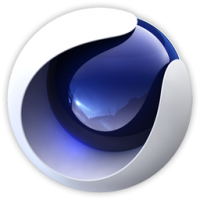Inventor CAM and CNC training
2 days
In centre:
£please call
Live online:
£please call
Key Details
Inventor CAM software brings enterprise-class machining capabilities to the Inventor application.
Inventor CAM training teaches everything you need to program your CNC machine to generate your Inventor models. You’ll learn to create CNC strategies, create a CAM setup, plot toolpaths, simulate and post process them to G-code to program your CNC machine. Sessions include:
- Creating a suitable CAM setup
- Tool path strategy
- Drilling
- 2D/2.5 axis milling
- 3D milling
- 3 + 2 axis milling
- Turning
- Multi (4 and 5) axis milling
- Post processing
- Simulation
You’re taken to the point where you’ll have generated G-code to import into your CNC machine.
The course is highly practical. We have a CNC machine in the classroom that our trainer uses to demonstrate the importing of this code to generate physical parts. (The way this is done varies from one CNC machine to another, so the precise steps may vary for your CNC machine, though the principles will be the same.) Online delegates can see the CNC machine in operation through a dedicated webcam. Click here to see our CNC machine in use.
Inventor CAM and CNC training is arranged on-request, i.e. one-to-one training or a ‘closed course’ for your group. Your training can be tailored to take into account any existing knowledge you have, and the work you’re going to be doing.
In-class or online
This course is available in-class at eight centres or live online.
Accredited Inventor CAM training
Armada is an Autodesk Authorised Training Centre (ATC), and our Inventor CAM and CNC courses are accredited by Autodesk.
Inventor CAM and CNC courses are hosted by an Autodesk Certified Instructor from an engineering background with vast experience of suing Inventor and CAM in his professional work. For further details, see Expert trainer.
Training guide and certificate
Course delegates receive:
- A highly-practical training materials, to refer to throughout the course and use as a refresher after.
- An e-certificate confirming successful completion of an accredited Inventor CAM and CNC training course. Click here to see an example of the certificate you receive.
After course support
Following Inventor CAM and CNC training, delegates are entitled to 30 days’ email support from their trainer to help with any post-course issues. For further details, see Support.
Prerequisites
Delegates should be familiar with the fundamentals of Inventor, i.e. have attended Inventor Essentials training or have equivalent knowledge through other means.
Inventor version
Training can be based on any recent version of Inventor to suit you.
General information
Course times
Standard course times are 9.30am–4.30pm.
As we’d be hosting this as a ‘closed course’ for you/your group, there’s usually flexibility to change these times to suit you, e.g. start or end 30 minutes earlier or later.
Payment
Payment for Inventor training can be made by:
- Bank transfer. Please call 01527 834783 for our bank details.
- Card. All major credit and debit cards accepted. Payment can be made securely online or over the phone. Card payments are processed by Stripe. Armada doesn’t record or store your card details.
Purchase orders
We accept purchase orders from UK-registered companies and public sector organisations.
Accommodation
See Accommodation local to our training centres.
Cancellations and postponements
If an on-request Inventor CAM and CNC course booking is cancelled giving less than 20 working days’ notice, a cancellation fee is payable. View cancellation terms.
If an on-request Inventor CAM and CNC course booking is postponed giving less than 20 working days’ notice, a postponement fee is payable. View postponement terms.
Terms and conditions
Expert trainer
Carl Portman

Carl Portman has been an Autodesk-accredited instructor for 25 years, a College Lecturer (City and Guilds 3D modelling) for 15 years and a CAD consultant for 35 years.
Carl’s background is in engineering. He has vast design experience in a wide range of industries, including automotive, aerospace and medical, and he continues to carry out project work for a range of clients. Projects that Carl has completed include designing complete car plants for Jaguar Land Rover.
Carl has expert knowledge of:
- A wide range of 3D design applications used in engineering, including AutoCAD, Alias, Fusion, Inventor and SolidWorks.
- Machining, CAM and CNC.
Away from work, Carl’s passion is motorsport, and until recently he raced motorbikes. He knows Silverstone and Brands Hatch like the back of his hand, and he has the scars to prove it.
![]()
Course content
Creating a CAM setup
- Exploring the Inventor CAM environment
- Creating a job setup
- Configuring tools and stock material
- Creating and using tools in the library
- Defining toolpaths for a variety of cut types.
- Holding the components
Designing fixtures
Tool path Strategy
Creating a Tool Library
Drilling
2/2.5 Axis Milling
- Drilling and hole making
- Contouring
- Facing
- Adaptive clearing
3D Milling
- Parallel
- Contour
- Horizontal clearing
- Pencil
- Scallop/constant stepover
- Spiral
- Morphed spiral
- Radial
- Adaptive clearing
Turning
- Turning profile
- Turning groove
- Turning face
- Turning single groove
- Turning chamfer
- Turning part
- Turning thread
Multi (4 and 5) Axis Milling
- Milling and drilling on compounded faces
Patterns and Templates
Post Processing
- Introduction to posts
- Exporting G-code for your CNC machine
- Setup sheets
Simulation
Live online training
Online training lets you participate in a live Inventor course from your place of work or home.
We do everything possible to make your online training experience as close as possible to actually being in the classroom. You can:
- See and hear our trainer, and the other delegates participating in the course…

- Watch our trainer demonstrate techniques in Inventor.
- Interact by speaking, or using chat.
- Share your screen with our trainer, and allow them to take control to explain something.
Like our in-class courses, online Inventor CAM and CNC courses…
- Are presented by Autodesk Certified Instructors.
- Give you plenty of opportunity to carry out assisted, practical exercises using Inventor.
- Offer 30 days’ email support from your trainer.
All you need is an Internet-connected computer with…
- Inventor installed. If you don’t have a current subscription to Inventor, you’re entitled to a 30-day trial that’s ideal for participating in training. We’ll send you a link to this. If you’ve already used your trial, we can lend you a license for the duration of your course.
- A webcam and audio capability. If your computer running Inventor doesn’t have these, you can use a second device, such as another computer or tablet. See Hardware recommendations for live online training for further details.
If there’s anything you’re not sure about we’ll do our best to help you. We won’t be able to assist with your Inventor installation, but we can provide details for Autodesk support who’ll be able to help you with this.
We provide everything else…
- Links to download the files, resources, etc. you’ll use in your course.
- A training guide. For most courses, you can choose from a printed copy that we post to you, or a PDF.
In the week before your course, we’ll send you an email containing everything you need to prepare for and participate in the training. Then, a couple of days before your course, we’ll give you a courtesy call to make sure you have everything in place and answer any questions you may have.
Please note that we are not able to record scheduled online courses for privacy reasons.
When you attend live online training, you’re participating in a real course, hosted by a real trainer, in real time
Chris G