Premiere Pro tips… Great kit for filming on a budget
A question I’m asked frequently is “What equipment should I buy for filming?”
Given that most briefs are very similar – typically interviews with staff, visitors or clients, filming objects filming events around the premises or on location – I have a few basic pointers for you that won’t break the bank.
The standard kit most starting videographers need is:
- A camera
- A microphone
- Lighting
Camera
A DSLR is always a good bet as they’re really cheap these days. They shoot a nice picture, you can use even the basic kit lens to produce cinematic focus pulls, plus you get a really good stills camera into the bargain.
Canon is my favourite brand, although of course Nikon is also very good. Many of the newer Canon cameras come with C-Log built in (you’ll learn about this on our introductory-level Premiere Pro course); for those that don’t have C-Log can buy an emulator for £30.
To put things in context, I have a 2010 Canon EOS 550D with the emulator installed and a 2015 Canon 7D with native C-Log.

This is no longer a current model, but they’re readily available second-hand for around £100.
Many people are also using mobile phones and tablets these days, as the picture quality really has come on leaps and bounds over the last couple of years.
The other type of camera you might want to consider is a camcorder, which looks more professional, but costs more and is probably overkill.
Microphone
I recommend the Rode VideoMic Pro.
This plugs directly into a DSLR camera, overriding the built-in 3.5mm camera mic, meaning there’s no extra cost other than that of the microphone, and no synchronisation to do when editing. It sits in the hot shoe of the camera where the flash used to be mounted and they’re great for talking heads and interviews, although not so good for much else.
Cheap clip-on wired microphones giving decent quality audio can now be purchased, and again these plug directly into the 3.5mm socket on a DSLR.
The other option is to buy a specialist boom mic, which provides the best quality audio. You do, however, have to buy a separate audio recorder, increasing your outlay, and you have to be prepared to synchronise (“merge”) the clips in Premiere Pro afterwards. Again, this is probably overkill.
Lighting
Lighting is essential in video production, especially if you’re indoors. We’re lucky these days to have LED lights which are extremely versatile, cheap and effective. Personally, I like Neewer and Aputure as brands.
The ultra-cheap option is to go for one £30 light and a reflector or two (Neewer again, £13) while for a more studio-based look you could go for a kit of lights and learn about three-point lighting. Google Images is great for this, although for me the definitive source is John Jackman’s book, “Lighting for Digital Video and Television”.
For a tripod I’d just go for something lightweight – £20 from Amazon, no more. Something which can add production value to your footage is a really cheap dolly, which would be good for rolling the camera past exhibits.
I hope all this helps!
Chris
Armada offers Premiere Pro training to users at all levels. See Introduction to Premiere Pro and Intermediate/Advanced Premiere Pro.




















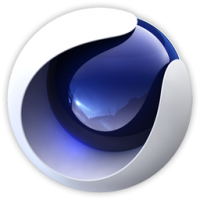



























Leave a comment