Why learn InDesign?
You may have opened InDesign, been overwhelmed by the vast array of tools and options available, and so closed it. Or perhaps you feel you’re not making full use of its power. If so, you will benefit from one of our training courses.
Here are the top five things you’ll learn on our introductory InDesign course:
#1 Design leaflets, brochures, newsletters, reports and proposals and more…
You’ll learn to use InDesign’s sophisticated layout tools to craft elegant layouts for your text and images.
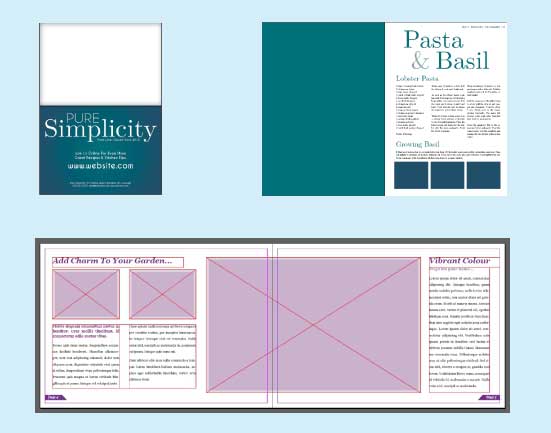
#2 Use Master Pages to quickly pre-format and number pages
Master Pages act as templates for other pages in your document. Create headers, footers, page numbers and anything else you want to appear on each page.
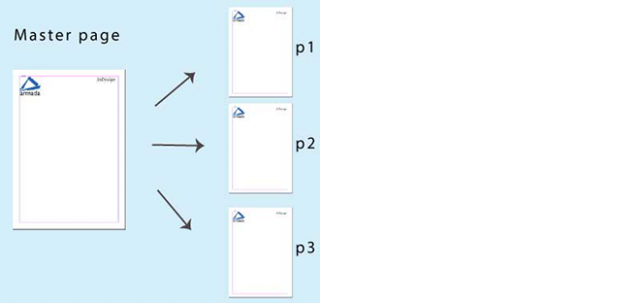
#3 Use style sheets to quickly apply and maintain consistent type styles
Style sheets are the number one time-saver in InDesign. Format your text, headings, captions and paragraph styles with one click.
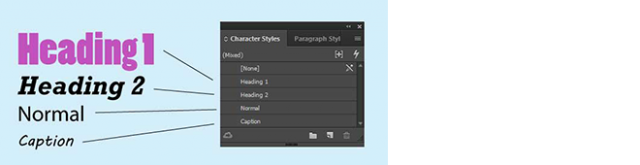
#4 Thread text between frames
Forget the basic column options in Word – in InDesign you can create multiple frames, move them wherever you want and make the text ‘follow-on’ through the frames.
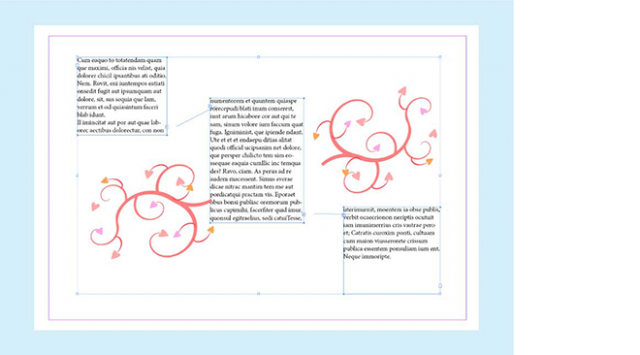
#5 Publish online
Explore the possibilities of taking your InDesign work online to Behance or mobile apps.

How will this benefit me?
Ok, I’ve got an idea about some of the techniques I’ll learn, but will this really benefit me?
Here’s just a few reasons why you should take the plunge and book an InDesign course:
#1 Add value to your role
InDesign is so flexible that it will be of use whatever your role. Whether you’re designing a poster, leaflet or a report, InDesign will make your life easier and your work more creative.
#2 Have a skill you can take anywhere
InDesign is the go-to page layout software. The ability to design with InDesign gives you a basis for pursuing a professional design career.
#3 Fill gaps in your knowledge
Even if you can do a few things in InDesign, chances are you are not using it in the most efficient way, and there are many tools and features you are not using to their full potential.
Learning InDesign also opens the door for you to go on to use other Adobe software (e.g. Photoshop, Illustrator).
#4 Learn useful principles of colour and graphics production
Our courses go beyond just the software – as well as learning InDesign, you will learn about colour theory and good practices for professional page layouts. Our trainers provide a range of industry insights and handy tips.
Sound interesting? We’re running courses at our Birmingham/Bromsgrove, Bristol, Reading, Milton Keynes and Sheffield centres soon. You’ll find further details and dates here.




















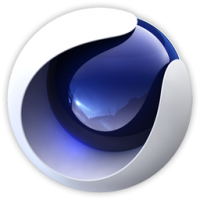



























Leave a comment