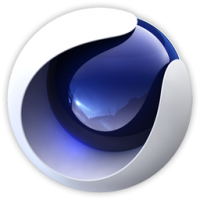Intermediate/Advanced Illustrator training
2 days
In centre:
£395+ VAT
Live online:
£345+ VAT
No scheduled dates
We don't have any dates scheduled for this course right now. Please check back soon.
Key details
Illustrator training course for existing users, expanding your knowledge and teaching skills to streamline the drawing process, speed up your workflows and create slicker drawings and graphics.
Teaches a wide range of techniques to power-user level, including:
- Drawing
- Brushes
- Painting
- Objects
- Text
- Charting
- Customisation
- Drawing in perspective
- Layers
- Effects
- Transparency and colour.
You’ll also learn about the AI features available to create realistic vector graphics from text prompts, and recolour artwork based on a colour palette description, mood or theme that you specify.
Upcoming course dates
In-class or online
This course is available in-class at eight centres or live online.
Expert trainers
Illustrator courses are hosted by Adobe Certified Professionals with vast experience of using the application professionally. See Expert trainers.
How will I learn?
Illustrator training is hands-on and practical.
Our trainers teach the necessary theory then demonstrate techniques step-by-step. You then practice the techniques taught on a computer running Illustrator. You’ll have plenty of opportunities to ask questions.
Windows or Mac
Illustrator works similarly on the Windows and Mac platforms.
Our centres offer both Windows and Mac computers for delegates to use, so you can choose to carry out exercises on the platform you’re familiar with.
Illustrator training guide and certificate
Course delegates receive:
- A practical Illustrator training guide, to refer to during the course and use as a refresher after. Choose from a printed, bound guide or a PDF – whatever suits you best. If you’re participating online and you choose a printed guide, we’ll post this to you.
- An e-certificate confirming successful course completion. Click here to see an example of the certificate you receive.
After course support
Following Advanced Illustrator training, delegates are entitled to 30 days’ email support from their Illustrator trainer to help with any post-course issues. For further details, see Support.
Prerequisites
Delegates should be familiar with the fundamentals of Illustrator, i.e. have attended Introduction to Illustrator training or have equivalent knowledge.
Illustrator version
Intermediate/Advanced Illustrator training is based primarily on Illustrator 2025. The techniques taught are relevant to all recent releases of Illustrator.
Training is suitable for both Windows and Mac users.
Our guarantees to you
We offer:
- A price guarantee that you’re getting the best value for money.
- A training guarantee that you’ll learn the concepts and skills you need.
On-request Illustrator training available
Intermediate/Advanced Illustrator training is also available on-request, i.e. one-to-one training or a ‘closed course’ for your group, hosted at one of our centres, your venue or online.
On-request Illustrator training can be tailored to take into account any existing knowledge you have, and the work you’re going to be doing. Please contact us for a quote.
General information
Course times
9.30am–4.30pm.
Payment
Payment for Illustrator training can be made by:
- Bank transfer. Please call 01527 834783 for our bank details.
- Card. All major credit and debit cards accepted. Payment can be made securely online or over the phone. Card payments are processed by Stripe. Armada doesn’t record or store your card details.
Purchase orders
We accept purchase orders from UK-registered companies and public sector organisations.
Cancellations and transfers
You can cancel a booking on a scheduled training course, or transfer to a later course, without penalty providing you give us 10 working days’ notice. Any fees already paid will be refunded.
If you cancel a booking on a scheduled Intermediate/Advanced Illustrator course giving less than 10 working days’ notice, or request a transfer to a later course, a cancellation/transfer fee is payable. The fee charged depends on the notice period given. For details, see cancellation terms.
Different terms apply for the cancellation or postponement of an on-request course (one-to-one training or a ‘closed course’ for your group). For details, see course cancellations.
Terms and conditions
Training course bookings are subject to our terms and conditions.
Expert trainers
Intermediate/Advanced Illustrator training courses are hosted by:
Matt Haddock

Matt is one of the UK’s leading creative software trainers. He has hosted training in Adobe’s core graphics packages, InDesign, Illustrator and Photoshop, at all levels, for over 20 years.
Matt brings a wealth of industry knowledge. When not training, he continues to work as a graphic designer, working on a variety of projects in areas including promotion, identity, publishing and graphics.
He has a friendly, familiar approach to training, encouraging delegates to ask questions and take full ownership of the skills they learn.
Alistair Dabbs

Alistair is a highly-experienced trainer with expert knowledge of various Adobe creative applications including InDesign, Photoshop, Illustrator, After Effects and Premiere Pro. He has held Adobe Certified Instructor (ACI) status for almost 20 years, delivering courses in both English and French.
Alistair has worked in a wide range of publishing roles including prepress production, graphic design and editorial production. He has delivered workshops and chaired debates at IT industry conferences.
When not training, Alistair works as a journalist and technical writer, writing on topics including digital imaging, computer arts, fintech, data security, AI and VR. He is a regular contributor to various computer and graphic arts magazines including The Register and Ars Technica, and is the author/co-author of several published books, including the best-selling Digital Designer’s Bible.
Richard Bird

Richard is an Associate of the Learning and Performance Institute (TAP accredited) with 30+ years’ experience in the design industry and 20+ years’ training experience.
He began his career at the London College of Printing, and then worked as a magazine designer and art editor. Later, on switching to the advertising industry, he made a name as a freelance typographer and studio manager working for top London studios including Domino, Mustard and Face. Richard enjoys bringing his wealth of knowledge and experience to others.
Richard’s extra-curricular interests include horse riding, military history, travel and typography.
Lynne Telfer

Lynne Telfer is highly experienced instructor with over 25 years’ experience working as a professional trainer.
In the late nineties, Lynne worked for Adobe as a trainer and consultant, hosting courses in FrameMaker and other applications at all levels for Adobe’s clients. She’s provided training in Adobe’s Technical Communication and Creative applications ever since.
Lynne has expert knowledge of:
- Adobe FrameMaker – both Unstructured and Structured use.
- Adobe RoboHelp.
- Adobe Creative Cloud applications: InDesign, Photoshop, Illustrator and Acrobat.
- Adobe’s e-Learning tools – Captivate and Presenter.
- Microsoft Office suite of applications, covering the mainstream applications Word, Excel and PowerPoint to advanced level.
Lynne has a BA Hons in Educational Practice from Oxford Brookes University.
Simon Dry

Simon is a highly-experienced design professional, whose previous roles have included Designer, Project Manager and Creative Director. He has expert knowledge of a range of applications, including Adobe InDesign, Illustrator and Photoshop, hosting courses in these applications at all levels. Simon continues to work as a graphic designer, working on a variety of projects for Blue-Chip clients in areas including press and digital ads, photography, website design, social media.
Simon’s also an AI expert, who focusses on ways that the emerging AI technology can be utilised by business to improve productivity and maximise potential.
Phil Talbot

Phil works as a professional graphic designer and illustrator.
He’s a long-standing Adobe Design Specialist with expert knowledge of Adobe InDesign, Photoshop, Illustrator, Creative Cloud Express and Acrobat. He has used all of these applications extensively for over 25 years.
Phil’s professional qualifications and extensive experience provide an ideal base to train delegates using blended learning techniques to improve the individuals’ and organisations’ capabilities. He has worked with and trained many blue-chip organisations.
Philip Odell

Philip is a highly experienced instructor specialising in Adobe InDesign, Photoshop, Illustrator, Acrobat and FrameMaker.
Philip began his working life with Texas Instruments, before joining Adobe in 1995, where he worked for five years. Philip still has links with Adobe, manning their stands and carrying out presentations when they’re exhibiting in the UK.
For the last eighteen years, Philip has worked as a graphic design specialist, consultant and trainer. He continues to use Adobe applications extensively in his day-to-day professional work.
Course content
Drawing
- Creating guides from artwork
- Aligning to pixel grid
- Creating compound paths
- Selecting the relevant drawing mode
- Drawing in front or in back
- Paste Special commands
- Using Global edit to save time
- Clipping masks
Brushes
- Creating scatter and pattern brushes, and other custom brushes
- Applying the brush to paths
Painting
- Creating a Live Paint group
- Choosing fill and stroke for a Live Paint group
- Fill patterns
- Repeat options
Objects
- Default graphic styles
- Creating graphic styles
- Intertwining objects
- Puppet Warp
- Setting radial, grid and mirror repeats
Placing External Files
- Placing files
- Links panel
- Updating images
- Fixing broken links
- Relinking missing files automatically
- Sorting linked and embedded files by size
- Image Trace – convert a raster to a vector
- Editing the traced file
- Packaging files
Working with Text
- Generating a vector graphic from a text prompt (AI)
- Applying text wrap
- Outlining type
- Setting tabs
Charting
- Creating and editing charts
- Formatting charts
- Setting chart options
- Adding creativity to your chart
Creative Cloud
- Adobe Capture
Customisation
- Custom keyboard shortcuts and menus
- Creating a custom toolbar
- Running a default action
- Creating, running and editing actions
Further Text
- Paragraph styles
- Character styles
- Bullets and numbered bullets
- Inserting a glyph character
- Using the OpenType panel
- Live Text
- Distorting type
- Type as masks
- Applying warp
Further Drawing
- Compound paths
- Using Global editing to save time
- Creating mock-ups
- Objects on a Path
Drawing in Perspective
- Creating a drawing in perspective
- Turning the Perspective Grid on and off
- Modifying the perspective grid
- Using the Perspective Grid tools
- Adding artwork to the grid
Advanced Layers
- Creating groups and subgroups
- Exporting layers
Enhancing Artwork
- Using Envelope distort
- Recolouring artwork
- Applying a gradient mask and mesh
- Creating path and colour blends
Advanced Effects
- Applying and expanding effects
- Adding texture using Texturiser
- Creating 3D effects and map artwork
- Pucker and Bloat
- Using Roughen
Transparency and Colour
- Displaying the transparency grid
- Applying transparency
- Applying a blend mode
- Isolating blending
- Knockout Group
- Opacity masks
- Overprinting
- Flattening artwork
- Colour separations
Live online training
Online training lets you participate in a live Illustrator course from your place of work or home.
We do everything possible to make your online training experience as close as possible to actually being in the classroom. You can:
- See and hear our trainer, and the other delegates participating in the course…

- Watch our trainer demonstrate techniques in Illustrator.
- Interact by speaking, or using chat.
- Share your screen with our trainer, and allow them to take control to explain something.
Like our in-class courses, online Intermediate/Advanced Illustrator courses…
- Are presented by Adobe Certified Instructors.
- Give you plenty of opportunity to carry out assisted, practical exercises using Illustrator.
- Offer 30 days’ email support from your trainer.
All you need is an Internet-connected computer with…
- Illustrator installed. If you don’t have access to Illustrator, we can usually send you a link to fully-functional trial software to download and install.
- A webcam and audio capability. If your computer running Illustrator doesn’t have these, you can use a second device, such as another computer or tablet. See Hardware recommendations for live online training for further details.
If there’s anything you’re not sure about we’ll do our best to help you. We won’t, however, be able to assist with your Illustrator installation.
We provide everything else…
- Links to download the files, resources, etc. you’ll use in your course.
- A training guide. For most courses, you can choose from a printed copy that we post to you, or a PDF.
In the week before your course, we’ll send you an email containing everything you need to prepare for and participate in the training. Then, a couple of days before your course, we’ll give you a courtesy call to make sure you have everything in place and answer any questions you may have.
Please note that we are not able to record scheduled online courses for privacy reasons.
When you attend live online training, you’re participating in a real course, hosted by a real trainer, in real time
Discounts and bundles
To make your Illustrator training as affordable as possible, we offer:
- A discounted Illustrator training bundle.
- A range of training discounts on our scheduled (public) Illustrator training courses.
- A price guarantee that you won’t get Illustrator training for less.
Illustrator training bundle
Book:
- Introduction to Illustrator (2 days), and
- Intermediate/Advanced Illustrator (2 days)
for £695 + VAT (classroom-based) or £595 + VAT (live online training), saving £95 + VAT in both cases.
The bundle price will be applied automatically when you add these two courses to your basket.
Training discounts
Multiple places
If you book multiple places on any courses, we can offer you:
- 5% discount if you book two places.
- 10% discount if you book three places.
- 15% discount if you book four places.
- 20% discount if you book five or more places.
This can be for several people attending one course, one person attending several courses, or a combination.
These discounts are available for both classroom-based courses and live online training.
Concessions
We offer a 10% discount on scheduled Illustrator course places to:
- Students, teachers and lecturers.
- People who work for a registered charity.
- ISTC members.
These discounts are available for both classroom-based courses and remote training.
Please call us if you qualify for a discount. Evidence of your status that entitles you to a discount may be requested.
Terms and exclusions
Only one of the above discounts can be applied to any booking.
The above discounts are not available for on-request course bookings (one-to-one training or a ‘closed course’ for your group).
Price guarantee
When you book training with Armada, we want you to be certain that you’re not paying over-the-odds. So, if you book a place on any scheduled (public) course and then find the same course at a lower price elsewhere, we will match that price.
To qualify for the price match:
- The course you find must be comparable. By this we mean it must:
- Cover the same subject.
- Be the same duration or longer.
- For classroom-based courses, be in the same region, i.e. within 50 miles of our centre.
- For online training, be a live course, i.e. not pre-prepared e-learning content.
- The lower price must be advertised on the other company’s website.
To claim a price match, just call any time before attending your course and tell us where you saw the price.
Nicola Y
Katie B
”
Anna Jordan
Ben A
Chris M
Liza C
Nicola D
”
Stephanie C
Anna D
”
Anna D